¶ Introduction
This screen allows you to manage Office information, from general info (code, location, currency, logo) to accounting and remarks setups.
Navigation: Admin > Organization > Office.
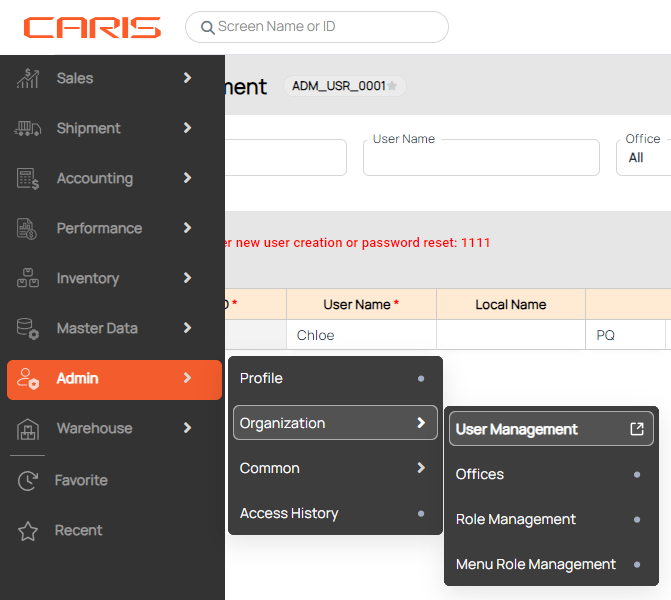
¶ Basic Office information

Fields with an asterisk are mandatory.
- Office Code (*): Office Code (20 letters max. This field cannot be changed once it’s created.
- Use Y/N: Select to activate or deactivate the office. The default value is Yes.
- You can only select “No” if there is no user created for this office.
- Country: Country Code and Country Name of Office.
- City: City Code and City Name of Office.
- State: State Code and State Name of Office.
- Parent Office (*): Regional Headquarters Office.
- Sales Office: Office collecting sales data. **
- Financial Office: Office collecting financial records.
- B/L Currency (*): Sets default B/L currency when you create an MB/L.
- Local Currency (*): Local currency of the office
- Office Name (*): Full name of the office
- Description: Office description.


13. Address: Office address in English.
14. Zip Code: Office postal code.
15. Phone: Office main phone number.
16. Email: Office main Email address.
17. Fax: Office main Fax No.
18. URL: Office website address.
19. Office Time Zone (*): Select an Office time zone.
20. TSA Security No.: Provide TSA (Transportation Security Administration) security number if needed.
- Note that this number is printed in TSA Security Document in Air Export MB/L.
21. SMTP Address: Outgoing mail server (SMTP) address.
22. Port (SMTP) Number: Outgoing mail server (SMTP) Port number.
- Note: that SMTP Address and Port Number are used to set up/config email.
23. IATA.: Registration Number to the International Air Transport Association and follows its convention (Country: 2 Letters, City: 3 Letters, Airline: 2~3 Letters).
24. Tax ID Type/ No.: American individual Tin number (Taxpayer Identification Number, Federal ID) or business Tin number. The following types are provided:
- 1-Duns (Data Universal Numbering System)
- 24-Ein (Employer Identification Number)
- 34-Ssn (Social Security Number)
- Dp-Dec
- Zz-Foreign Entity.
¶ Configure the prefix of a record
¶ I. Setup Prefix

Once checked, a pop-up will generate to warn you that changing prefixes can impact the entire system

- Prefix: name of the prefix.
- Use YYMM (Year, Month).
- Suffix length: length of the suffix.
- Suffix starting number: used to generate code in the system.
- You must select Suffix Length before entering the Starting Number.
Refer an example below.

Ocean Quotation No will start at OCN-QTTN(Prefix) 2309(YYMM) 00357(Suffix as 5 digits).
Note: You cannot enter more digits in Starting Number than what has been defined in Suffix Length.
¶ II. Screens applying prefix
- Quotation List
- Ocean Quotation No.: Prefix for Ocean Quotation Numbering
- Air Quotation No.: Prefix for Air Quotation Numbering
- Inland Quotation No.: Prefix for Inland Quotation Numbering
- Shipment
- Shipment ID: Prefix for Shipment Numbering
- Ocean Export HBL No.: Ocean Export House Bill numbering
- Air Export HAWB No.: Air HAWB Numbering
- Master B/L
- Ocean Export Filing No.: Ocean Export Filing numbering
- Ocean Import Filing No.: Ocean Import Filing numbering
- Air Export Filing No.: Air Export Filing numbering
- Air Import Filing No.: Air Import Filing numbering
- Accounting
- Invoice No.: (A/R, A/P) Invoice numbering
- Payment Slip No.: Payment Numbering
- Deposit Slip No.: Deposit Numbering
- D/C Note No.: (C/N, D/N) Invoice numbering
- Warehouse
- W/H Receipt No.: W/H receipt numbering
- W/H Receiving File No.: W/H receiving numbering
- W/H Shipping File No.: W/H shipping numbering
- Truck Load No.: Truckload numbering
- W/H Doc No.: W/H doc numbering
- CLP No.: Consolidation Plan (Container load plan) numbering.
¶ Set Unit, IT Number & Office Report

- Unit
- Weight: Sets the basic Weight unit to be used in the Cargo Detail Tab of Shipment Detail (KG, LB).
- Size: Sets the basic Size unit to be used in the Cargo Detail Tab of Shipment Detail (Cm, Inches).
- IT Number
- Next Number: The starting number of the IT number range assigned by customs
- End: The final number of the IT number range assigned by customs.
- Office Report
- Report Type(*): Choose the report format in the Office (Letter or A4).
- Logo Type(*): Select the type logo style for your reports. (Square, Rectangle or Sub).
¶ Upload office logo (sub logo remaining)

- Square Logo: Sets a square logo in the Document/Report.
- Rectangle Logo: Sets a rectangular logo Document/Report.
- Sub-Logo: Sets a sub logo Document/Report.
Note: You must upload the file of a logo; otherwise the logo section in the report/document will be blank.
¶ ACE setup
The ACE setup section is used to auto-fill information of Freight Forwarder in ACE ASE screen (Party Information tab).

- Contact Name: Name of person in charge.
- Address: Address information.
- City: City information.
- State: State information.
- Zip/Postal Code: Zip code.
- Country: Country information.
- Response Email: Email address for AES result receipt.
- Party Type (FW/ZZ): Declaratory type (FW-Forwarder, ZZ-Others).
¶ Remarks (some fields are hidden)
This feature is used to remark on Documents and Reports in Quotation, Shipment, Maser B/L, and Accounting.
¶ I. Quotation

- Ocean Export Quotation Remark: Remarks on Ocean Export Quotation Document
- Air Export Quotation Remark: Remarks on Air Export Quotation Document
- Ocean Import Quotation Remark: Remarks on Ocean Import Quotation Document
- Air Import Quotation Remark: Remarks on Air Import Quotation Document
- Inland Quotation Remark: Remarks on Inland Quotation Document
¶ II. Shipment Ocean (2 fields remaining)

Ocean Export BL Body:
- [AS AGENT FOR, THE CARRIER,]: Remarks on the “Bill of Lading” Document.
- Clean On Board: Remarks on the “Bill of Lading” Document.
- 1st Description (LCL): Remarks on Description in the Cargo Detail Tab for Ship Mode LCL
- 1st Description (FCL): Remarks on Description in the Cargo Detail Tab for Ship Mode FCL
Ocean Import
- Arrival Notice (AN) Addition Remark: Remarks on the Additional Remark of the AN Document
- Arrival Notice( AN) Cargo Release: The title of the Cargo Release of the AN document
- Arrival Notice (AN) 1st Description (LCL): Remarks on Description in the Cargo Detail Tab for Ship Mode LCL
- Arrival Notice (AN) 1st Description (FCL): Remarks on Description in the Cargo Detail Tab for Ship Mode FCL
- Ocean House Booking Remark: Remarks on the “Booking Confirm” Document.
¶ III. Shipment Air (2 fields remaining)

- Air Export HB/L Handling Information: Remarks on Handling Information of House Air Way Bill (HAWB).
- Air Export MB/L Handling Information: Remarks on Handling Information of Master Air Way Bill (MAWB).
- Air Import Arrival Notice Additional Remark: Remarks on Additional Remark of AN document.
- Air Import Arrival Notice Cargo Release: The title of Cargo Release of AN Document.
¶ IV. Shipment - Other

- Ocean/Air Export B/L (Dock Receipt): Remarks on Dock Receipt Document.
- Ocean/Air Import DO Remark: Remarks on Delivery Order Document.
- Ocean/Air Import Default AN Public Memo: Remarks on AN Document.
- Work Order Remark: Remarks on Pickup & Delivery Order Document.
¶ V. Warehouse (pending)

- Inbound Worksheet Remark
- Inbound Receipt Remark
- Outbound DO Remark
- Warehouse Receipt Remark:
¶ VI. Accounting

Statement of Account
- Customer Statement Remark: Remarks on Statement Of Account for Customer (type).
- Agent Statement Remark: Remarks on Statement Of Account for Agent (type).
Accounts Receivable (AR)
- Invoice Remark: Remarks on Invoice/Proforma Invoice Document (AR) for Customer.
- Invoice Remark for Carrier: Remarks on Invoice/Proforma Invoice Document (AR) for Carrier.
- D/C Note Remark: Remarks on Debit Note and Credit Note.
¶ General Ledger (GL)

- A/R: Sets G/L code to create Account Receivables (AR).
- A/P: Sets G/L code to create Account Payables (AP).
- D/C Note: Sets rate information to create Invoice (DN/CN).
- Note: “D/C Note” will separate to Debit Note and Credit Note when the Gross method in DC at System Option is “Yes”.
- Retained Earning: Sets G/L code for Year End Settlement.
¶ Accounting options

- B/L Post Date (Export): Sets post date for Export B/L.
- B/L Post Date (Import): Sets post date for Import B/L.
- Invoice Post Date: Post Date of Invoice. You can select B/L Post Date or Today.
- Invoice Date: Invoice base Invoice Date. You can select Post Date or Today.
¶ D/C Note profit share

- Agent Profit Share (OE): Profit share billing code for Ocean Export Agents.
- Agent Profit Share (OI): Profit share billing code for Ocean Import Agents.
- Agent Profit Share (AE): Profit share billing code for Air Export Agents.
- Agent Profit Share (AI): Profit share billing code for Air Import Agents.
- Agent Profit Share (Other): Profit share billing code for Other Agents.
NOTE: Profit share rate on office code is applied to B/L when selected trade partner has no profit share rate information.
6. OEM Profit Share (%): Profit share rate for Ocean Export Master B/L.
7. OEH Profit Share (%): Profit share rate for Ocean Export House B/L.
8. OIM Profit Share (%): Profit share rate for Ocean Import Master B/L.
9. OIH Profit Share (%): Profit share rate for Ocean Import House B/L.
10. AEH Profit Share (%): Profit share rate for Air Export House B/L.
¶ Bank setup

- Default Revenue Bank: Selected bank is set to default in deposit process.
- Default Cost Bank: Selected bank is set to default in payment process.