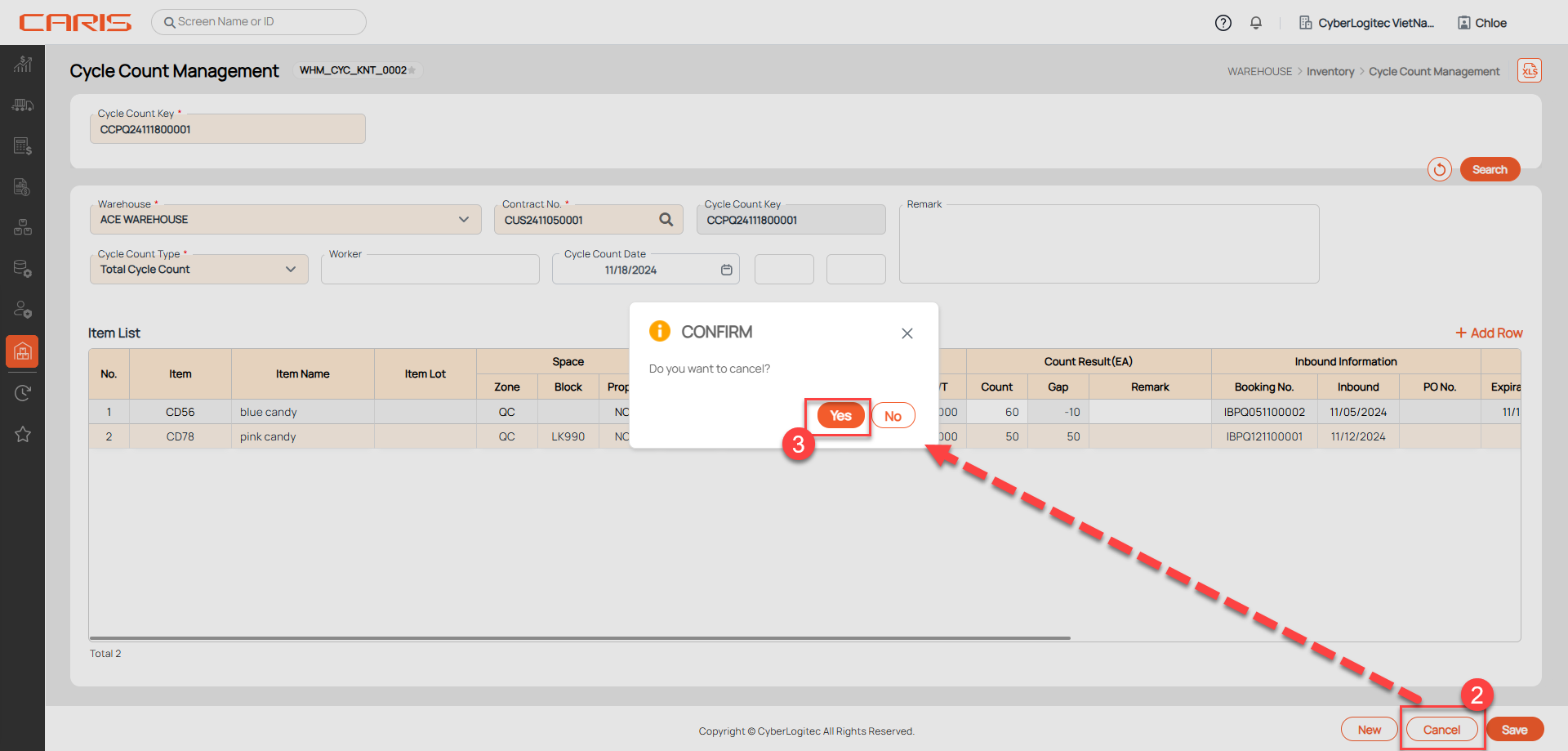� Introduction
Cycle Count Management screen is used to set up counting schedules, select items to count, and show GAP amounts of inventory.
Navigation: Warehouse > Inventory > Cycle Count Management
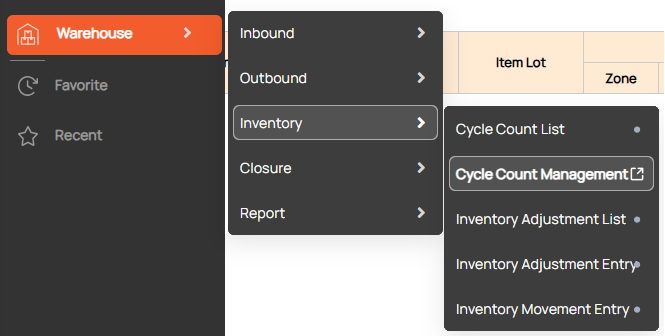
Screenshot
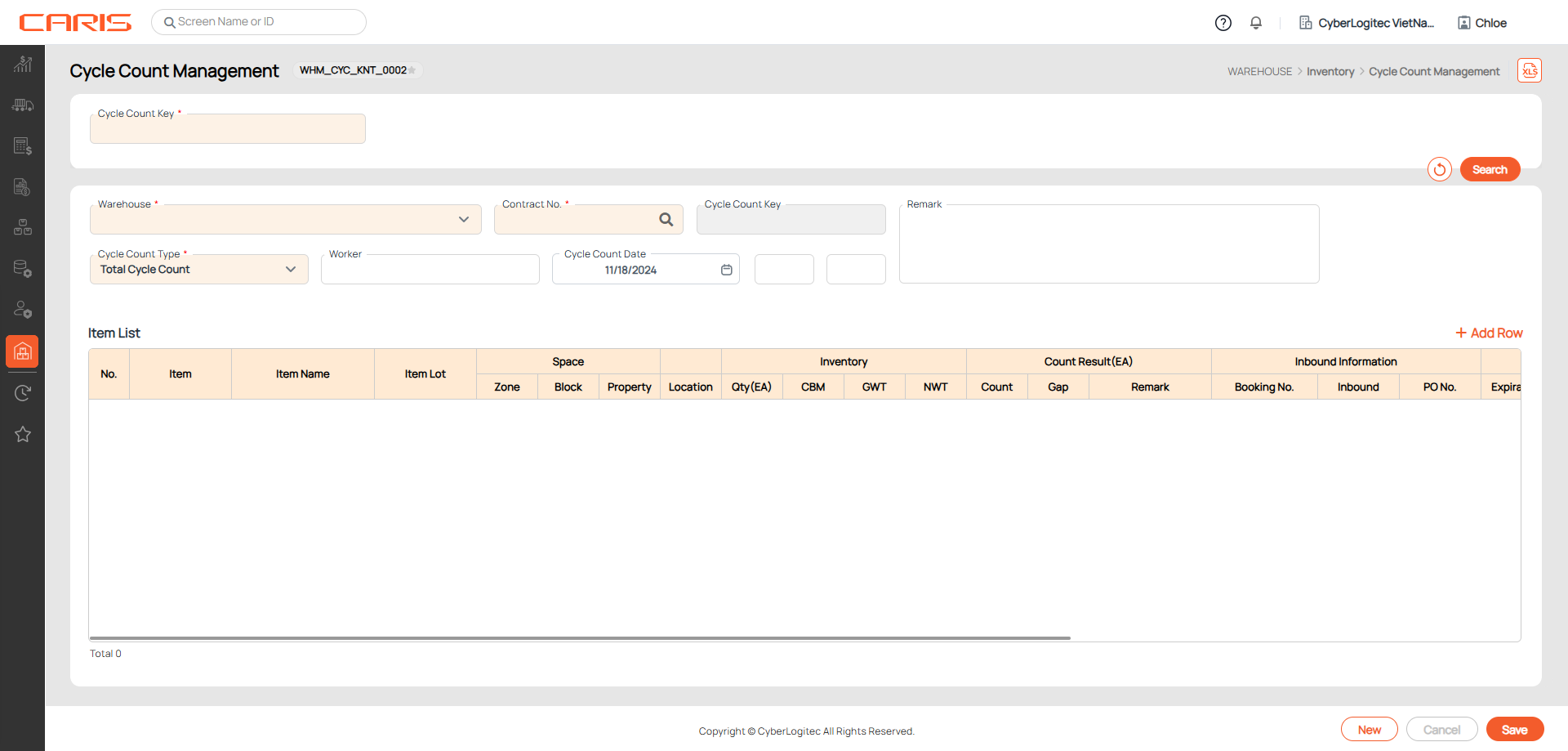
� Setup counting schedules
Steps to create a counting plan:
� 1. Open Cycle Count Management with initial status
There are two ways:
- Open UI from navigation
- Click the New button in Cycle Count Management UI
� 2. Enter information: Warehouse, Contract No., Cycle Count Type, Cycle Count Date
There are 3 types of Cycle Counts:
- Total Cycle Count: counting all items available in the warehouse.
- Part Cycle Count: counting any type of items, in a typical location depending user's selection.
- Transaction Cycle Count: checking qty item belonging to a typical transaction only.
� 3. Click the Add Row button to open Stock Selection Popup
� 4. Select items in the Stock Selection Popup
� 5. Click the Select button to transfer data from the popup to the Item List area
� 6. Click the Save button to save a counting schedule to the system
After saving successfully, the system will auto-generate to a cycle count key for this plan.
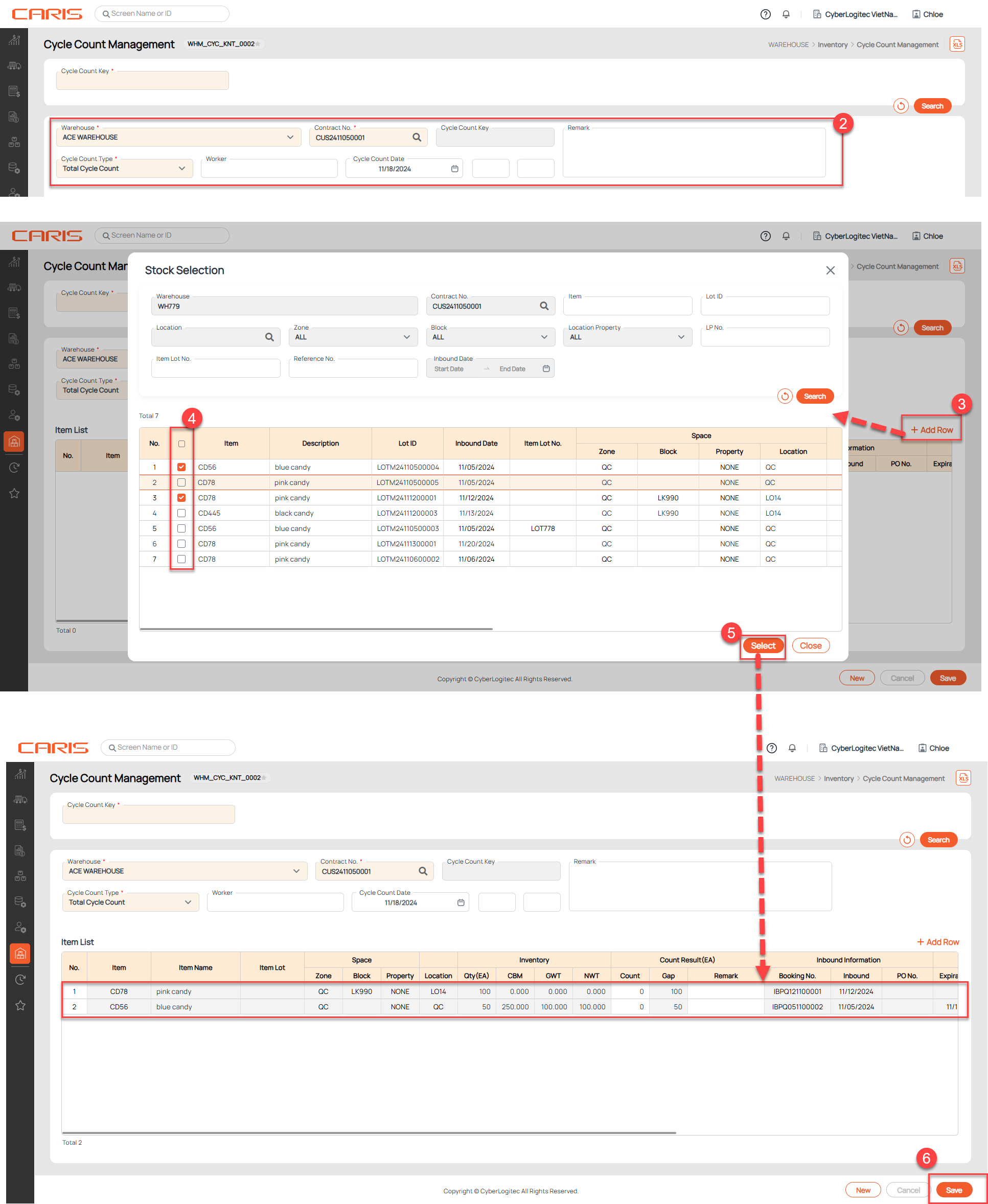
� Search counting schedules
This screen supports opening the Counting schedule in the system based on the cycle count key.
Steps:
- Enter Cycle Key
- Click the search button
- See results in the form below
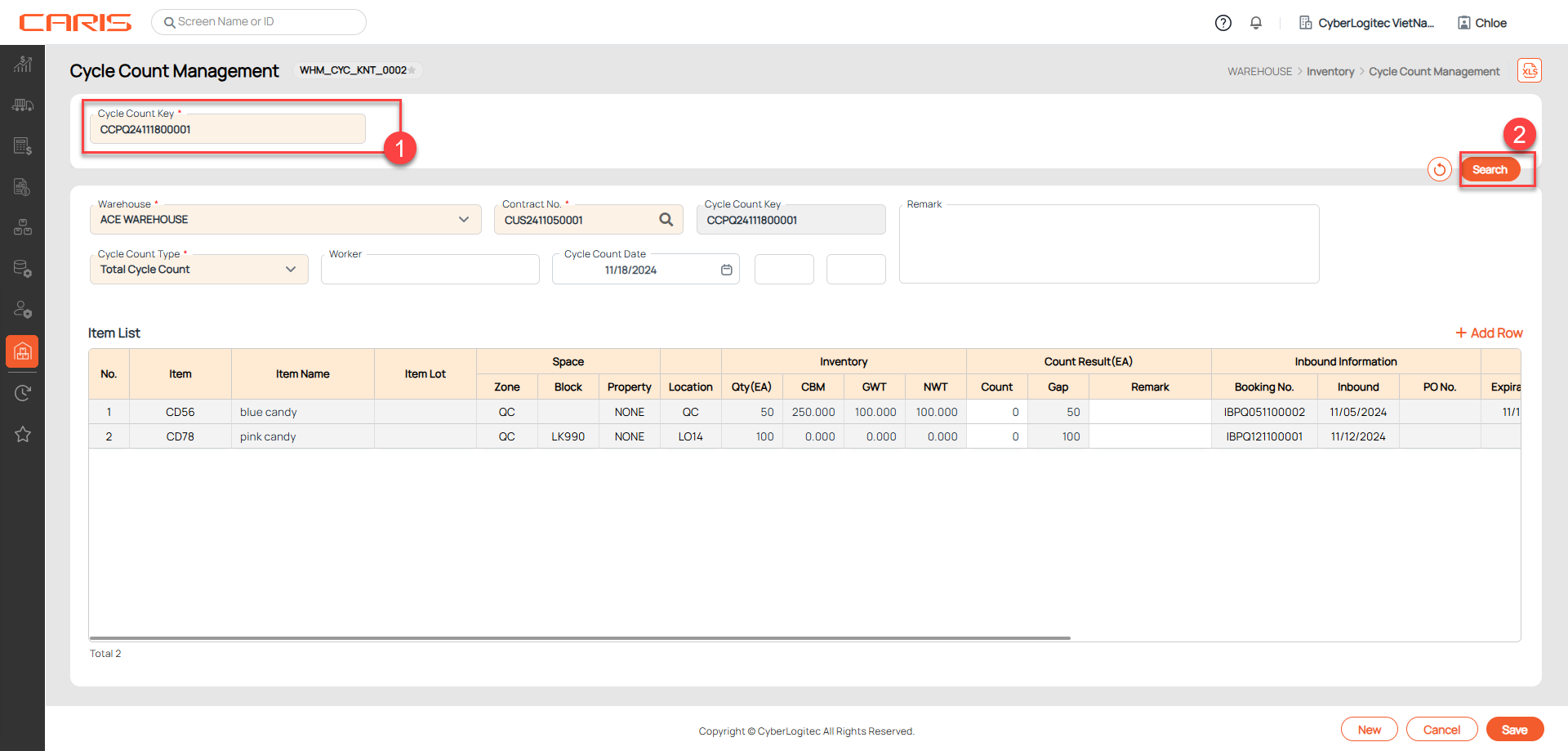
� Add counting result
Steps:
1. Open counting schedules
There are two ways:
- Search and open from Cycle Count List UI
- Search based on Cycle Key in Cycle Count Management UI
2. Enter the actual count qty in the Count column for each item.
When entering Count Results, the system will calculate the GAP amount.
3. Click the save button to saved data
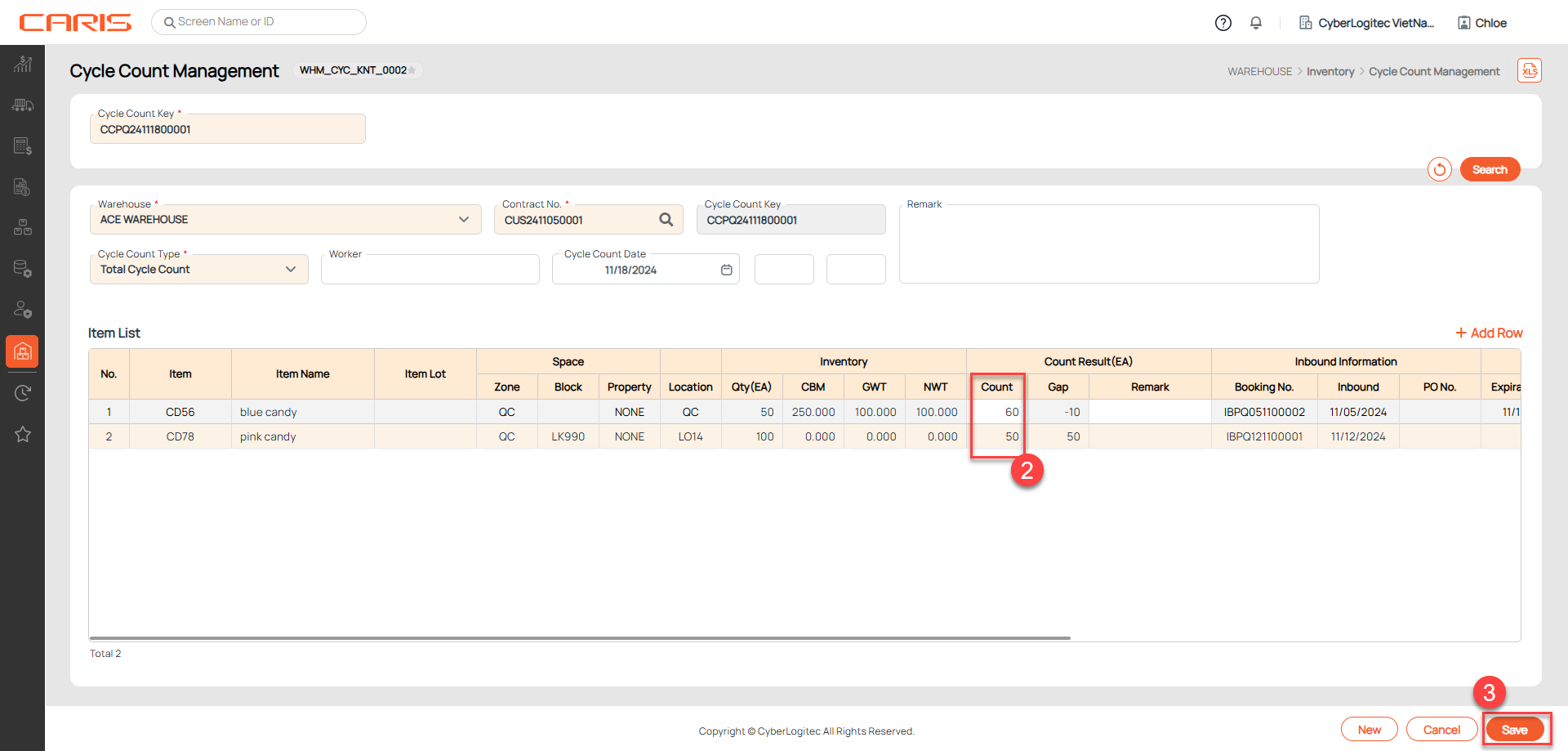
NOTE: After adding the counting result to the Cycle Count schedule, the system only saves the data. Users can use this information as a reference to proceed with the adjustment in the Adjustment Entry UI.
� Cancel counting schedules
Steps:
- Open counting schedules
There are two ways:
- Search and open from Cycle Count List UI
- Search based on Cycle Key in Cycle Count Management UI
2. Click the cancel button
- After cancel successfully, can't retrieve this counting schedule in system.