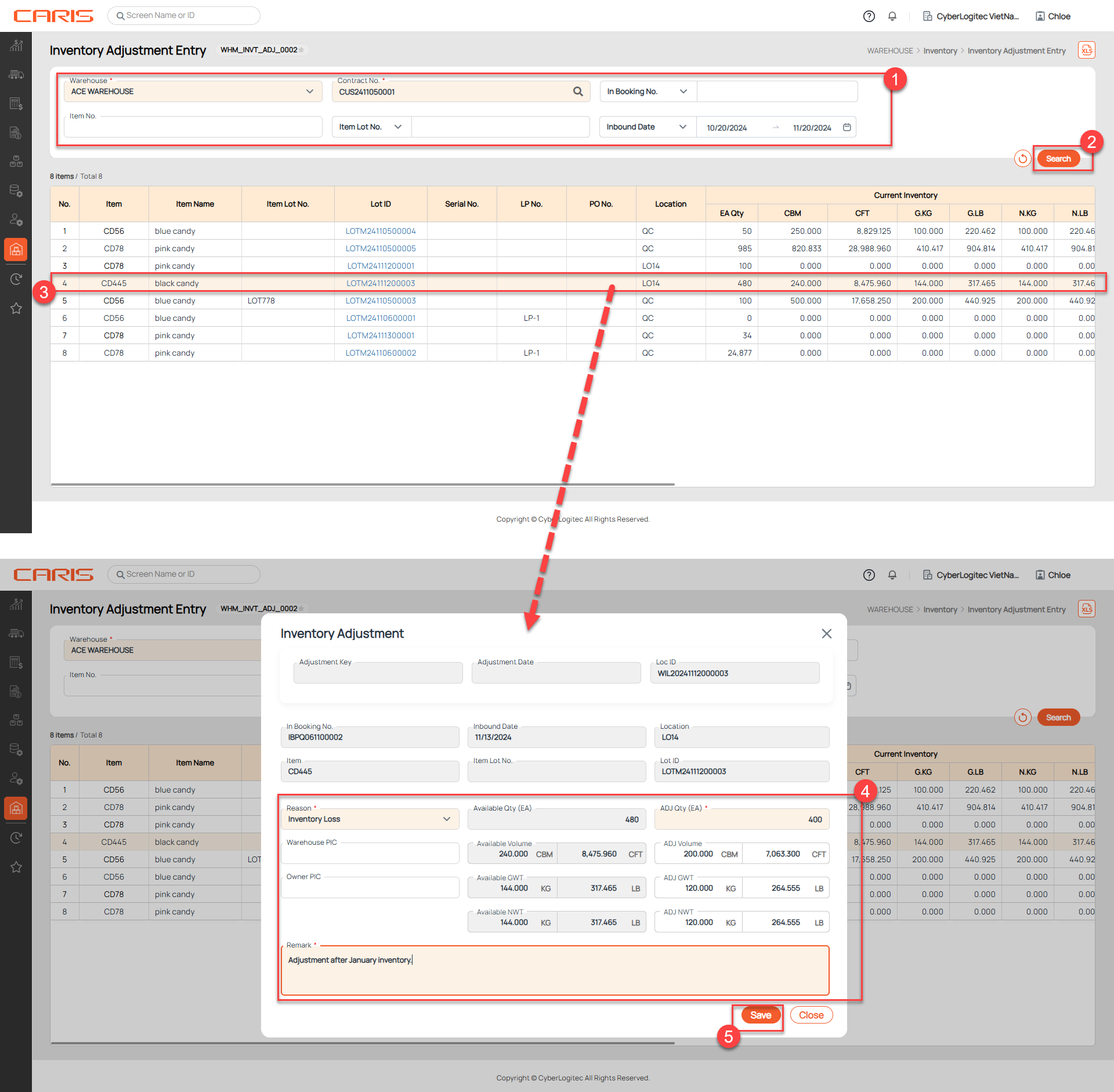� Introduction
The Inventory Adjustment Entry screen allows users to modify inventory levels to reflect accurate stock quantities. Adjustments are typically made for discrepancies identified during cycle counts, damaged goods, or manual corrections.
Navigation: Warehouse > Inventory > Inventory Adjustment Entry
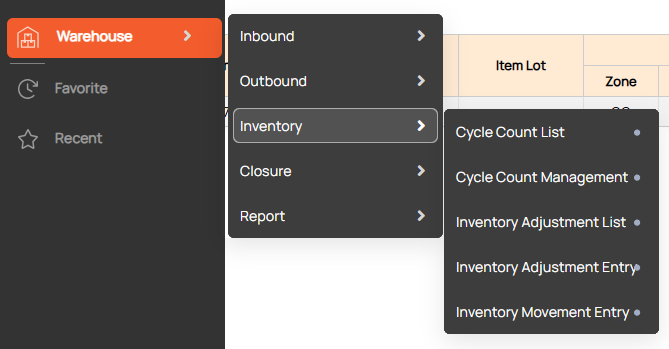
Screenshot
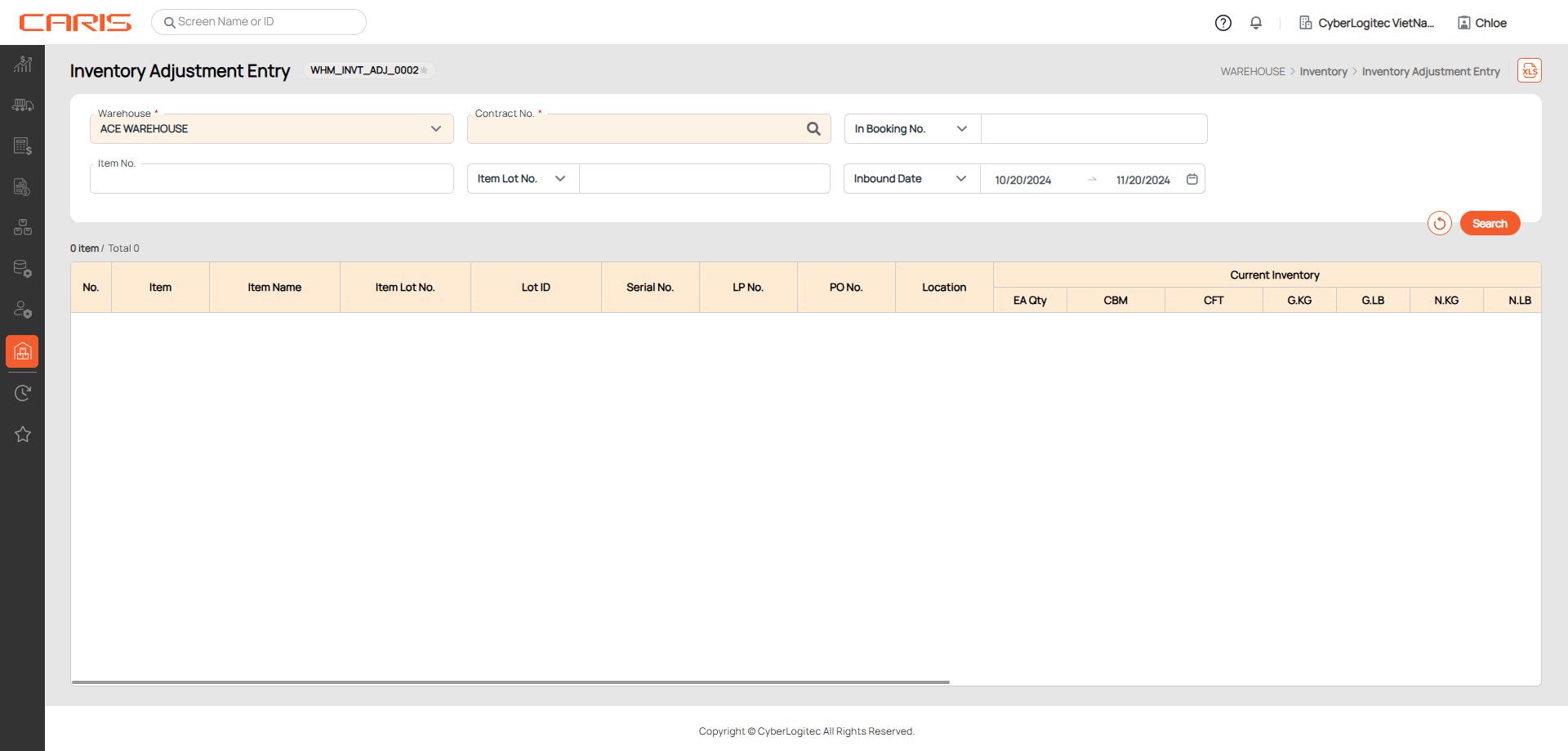
� Make an Inventory Adjustment
Steps:
- Enter information to search inventory items.
- Warehouse and Contract No. are mandatory fields
- Click the search button to show inventory information.
- Double-click on the row (excluding columns: Lot ID, Booking No. ) of the item you want to adjust to open the Inventory Adjustment popup.
- Enter adjustment information:
- Reason: the reason for the adjustment (e.g., damaged, lost, or cycle count).
- AJD Qty (EA): adjustment amount in the unit(EA)
- Available Qty: available quantity in stock
- ADJ Volume/ ADJ GWT/ ADJ NWT: It will be automatically calculated based on the entered AJD Qty (EA).
- Click the save button to save data to the system
- Adjustment Key will be auto-generated after saving successfully.
- After saving, the system will update the inventory data. Please search again to see the latest inventory figures.