Introduction
Transmit B/L information to AES.
Electronic Export Information (EEI formerly known as the Shipper’s Export Declaration) is the most common of all export control documents. It is required for shipments above $2,500* and for shipments of any value requiring an export license. It has to be electronically filed via the AES Direct online system.
For export freight departing the U.S., freight details should be filed to the U.S. Census Bureau in advance for approval. Carries out A.E.S. (Automated Export System) filing for the purpose.
CARIS can update A.E.S. based on B/L or AWB information entered and interoperate with AES Direct to send data.
Operation Flow
1. Create Export Master B/L
2. Create Export Shipment (HB/L)
3. Click [ACE] button on Shipment detail (Ocean Export/Air Export)
4. Add additional information such as commodity, HTS code, quantity, etc. on OEH ACE or AEH ACE screen and Save
5. Click [Send ACE]
6. You will be taken to ACE Portal and be asked to log in using your ACE account ID and Password
7. Review and verify information entered
8. [Submit Filing] on ACE Portal
UI Item Description
General Information
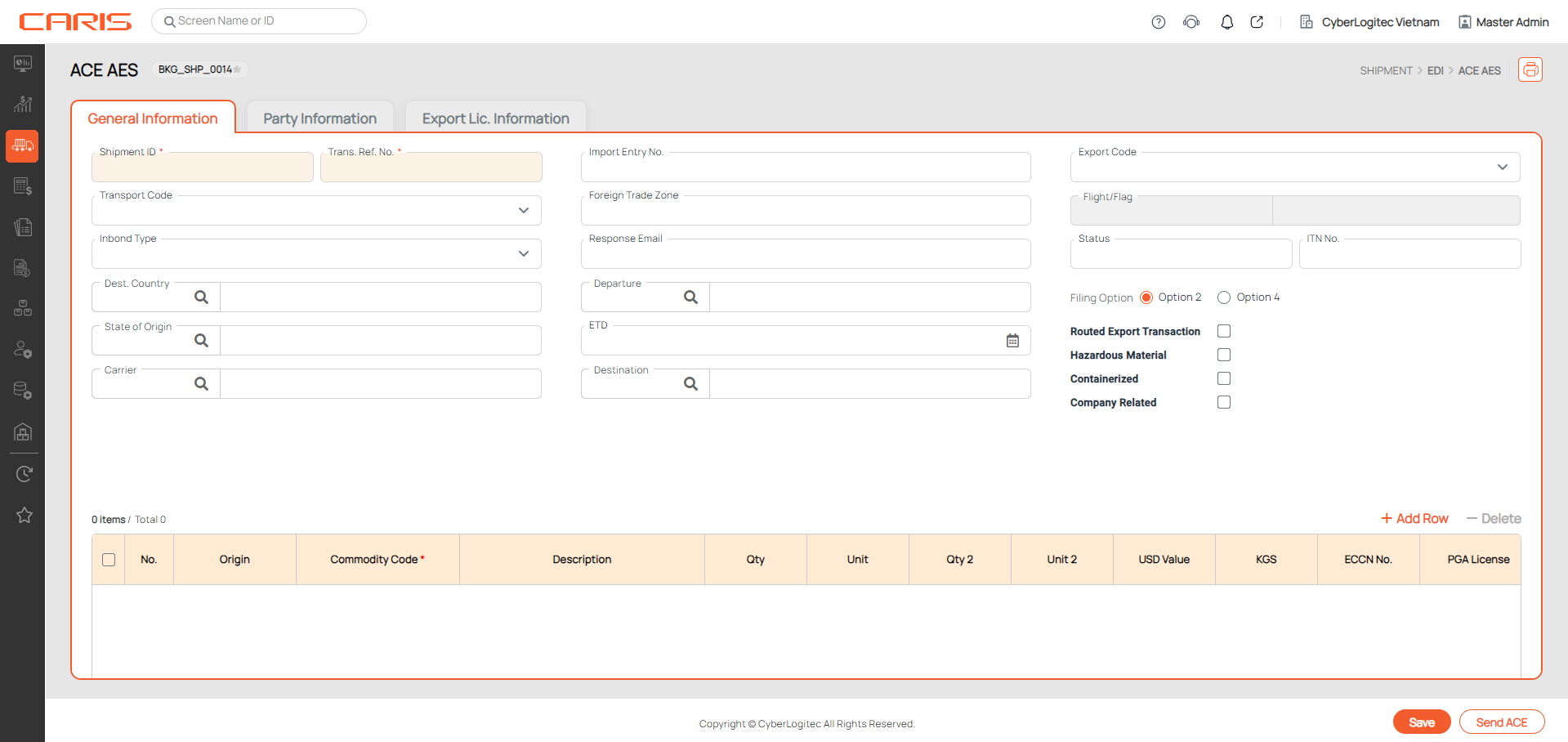
- Shipment ID: ID of the selected shipment for Filing AES, cannot be edited in ACE screen
- Trans. Ref. No.: Transportation Reference Number - This is the reservation number, or booking number, assigned by the ocean carrier to hold space on the vessel for the cargo. Cannot be edited in ACE screen
- Transport Code: Initially 11 If There Is Container Information On The B/L, Otherwise 10.
- Destination Country: (U.S. Only)
- State of Origin: State Code (U.S. Only)
- Inbound Type: The code indicating whether the shipment is being transported under bond, and if so, the type of withdrawal.
- Import Entry No.: Enter Import Entry No For A Specific Inbound Type.
- Foreign Trade Zone: Enter The English Code From 1 To 5 Received From The Foreign Trade Zone Board.
- Export Code: Select. (Os By Default)
- Response Email: Enter The E-Mail Address For Transmission Results Reciept. (Default Address Is That Set In The Office Code Page.)
- POL: Port Of Loading (Can Enter Name Only Or Change The Registered Name.)
- ETD: Estimated time of departure
- POD: Port Of Discharge (Can Enter Name Only Or Change The Registered Name.)
- Carrier: Carrier Information
- Vessel/Flag: Vessel Name and Flag
- Routed Export Transactions: Check
- Routed Export Transactions: For Foreign Companies Requesting The Use Of Ocean Carriers Or Forwarders For Freight Transportation From The U.S. Government. Export Information Should Be Submitted To AES For Approval.
- Hazardous Material: Check For Hazardous Material.
- Containerized: Check For Container Freight.
- Company Related: Check If The Final Consignee Has A Relationship With Usppi. (If Usppi and The Final Consignee Have More Than A 10% Ownership Relationship Directly Or Indirectly, It Is Deemed That There Is A Relationship.)
Usppi (United States Principal Part In Interests): Major Stakeholders In The U.S. For Commercial Freight Exports From The U.S. By Sea, Air, Rail, Or Truck.
- Status: Transmission status
- ITN No.: Itn Number Received From Customs After Customs Clearance.
- Filing Option: Select the filing option you with to use for this EEI: Option 2 – Predeparture filing or Option 4 – proved Postdeparture filing. This field will default to Option 2. Postdeparture filing is only available with approved USSPPI IDs and for EEI that meet the requirements for postdeparture filing.
Commodity
- DEL: Delete Checkbox, selected row is disappeared before saving or have to click 'Delete' button to delete selected row after saving.
Click 'Add Row' button to register a record in new row.
- Origin: Select domestic if the commodity is grown, produced or manufactured in the U.S. (including those with foreign components assembled as a new good in the U.S.). Select foreign for goods grown, produced or manufactured in foreign countries, but have not been changed in form or condition in the U.S.
- Commodity: Schedule B or HTS Number –Report commodity classification codes.
- Description: Provide an appropriate description for the commodity.
- Qty: Report the total quantity of the commodity being exported for each commodity code classification.
- Unit: The Unit of Measure is determined by the Schedule B or HTS number entered.
- Qty2: Report the total quantity of the commodity being exported for each commodity code classification.
- Unit2: The Unit of Measure is determined by the Schedule B or HTS number entered.
- USD Value: Report the value of the goods at the U.S. port of export. The value shall be the selling price of the goods including inland or domestic freight, insurance, and other charges to the U.S. For details, see Foreign Trade Regulations 30.6 (a)(17).
- KGS: Gross Weight- Must be reported in kilograms. Include the weight of the commodity and weight of normal packaging. For details, see Foreign Trade Regulations 30.6(a)(16).
Party Information
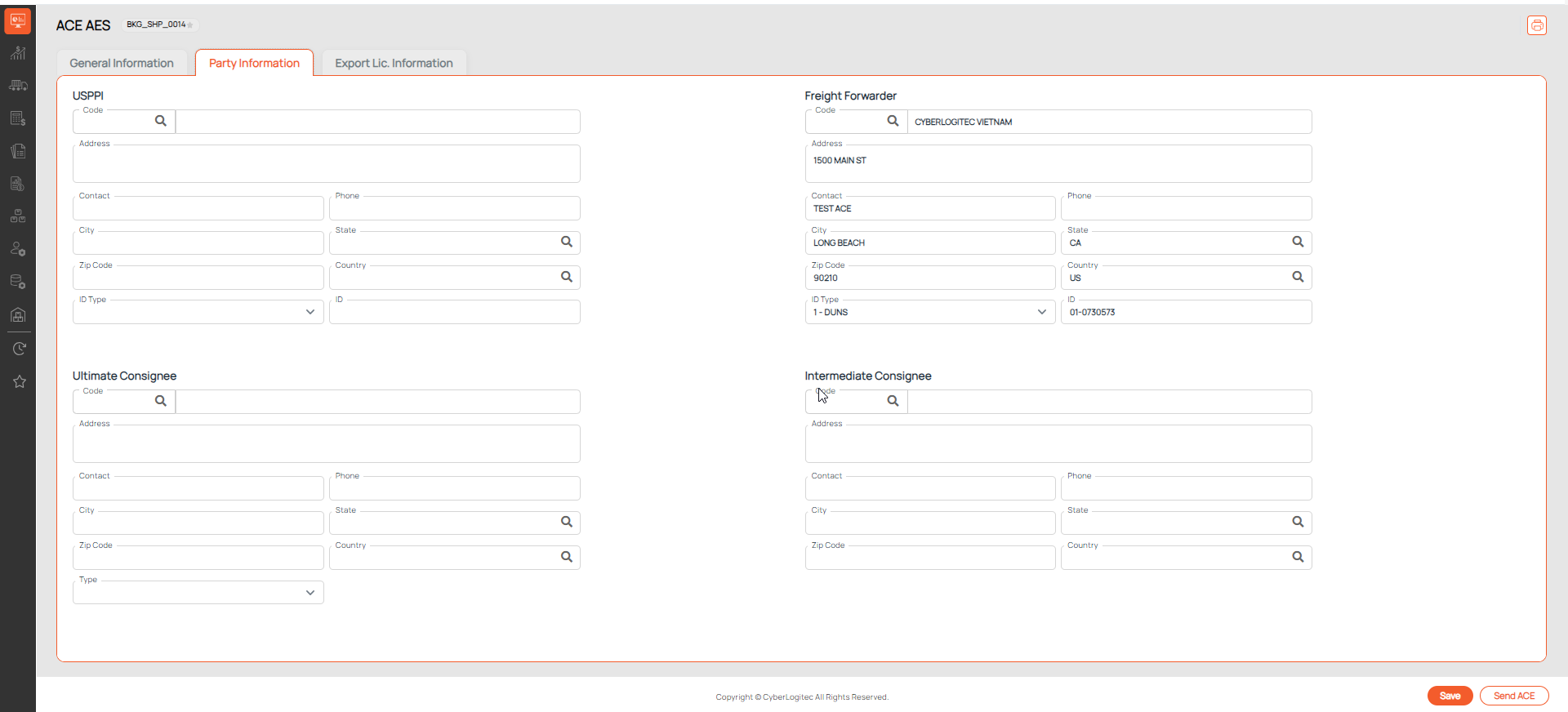
USPPI
- Name: Indicate the company’s name and identification number.
- USPPI ID – Employer Identification Number (EIN) or Foreign Entity ID (ex: passport number). If using a foreign passport number, backfill with zeroes to reach 11 digits.
- Contact Person: Provide the first and last name of the USPPI contact person. Names must have at least two letters and cannot have special characters such as accents or punctuation.
- Phone: Phone and fax number
- Address: Address information
- City/State: City and State information
- Zip Code/Country: Zip Code and Country information
- ID Type/ID: * Type: 1-Duns (Data Universal Numbering System), 24-Ein (Employer Identification Number), 34-Ssn (Social Security Number), Dp-Dec, Zz-Foreign Entity
Ultimate Consignee
- Name: Provide the company’s name.
- Contact Person: If you provide a first and last name, do not include any special characters.
- Phone: The phone number must be provided in the correct format (NNNNNNNNNN).
- Address: Provide the Company’s address including street, city and country. Required for all shipments.
- City/State: Report appropriate state.
- Zip Code/Country: 5 digit zip code
- Type: Select Consignee Type based on the business function from consignee that applies most often.
Direct Consumer - a non-government institution, enterprise, or company that will consume or use the exported good as a consumable, for its own internal processes, as an input to the production*Government Entity - a government-owned or government-controlled agency, institution, enterprise,
or company.*Reseller - a non-government reseller, retailer, wholesaler, distributor, distribution center or trading company
*Other/Unknown - an entity not previously indicated, as defined above, or whose ultimate consignee type is not known at the time of export
Freight Forwarder
Default AES Contact Point is from 'Office Code' setup.
- Name: Indicate the company’s name and identification number.
- Contact Person: Provide the first and last name of the USPPI contact person. Names must have at least two letters and cannot have special characters such as accents or punctuation.
- Phone: Phone and fax number
- Address: Address information
- City/State: City and State information
- Zip Code/Country: Zip Code and Country information
- ID Type/ID: * Type: 1-Duns (Data Universal Numbering System), 24-Ein (Employer Identification Number), 34-Ssn (Social Security Number), Dp-Dec, Zz-Foreign Entity
Intermediate Consignee
- Name: Provide the company’s name.
- Contact Person: If you provide a first and last name, do not include any special characters.
- Phone: The phone number must be provided in the correct format (NNNNNNNNNN).
- Address: Provide the Company’s address including street, city and country. Required for all shipments.
- City/State: Report appropriate state.
- Zip Code/Country: 5 digit zip code
Export License Information
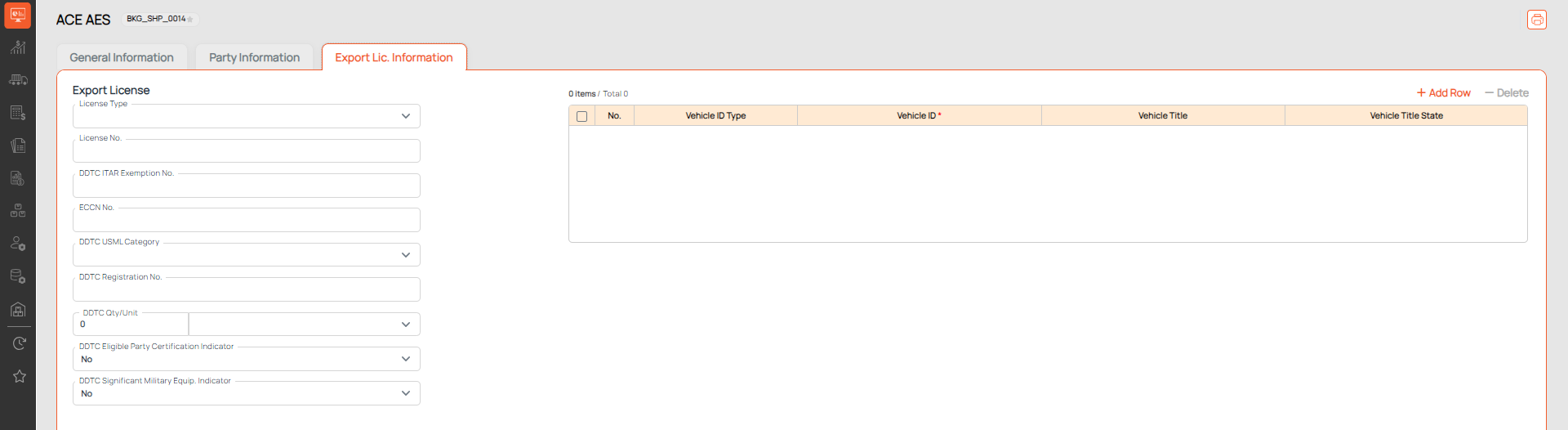
Export License
- License Type: Select License Type Appropriate To the Commodity.
- License No.: License Number
- DDTC ITAR Exemption No.: DDTC(Directorate of Defense Trade Controls) ITAR(International Traffic in Arms Regulation) Exemption Number
- ECCN No.: Export Control Classification Number
ECCN (Export Control Classification) No.: The Number Listed In The CCL (Commercial Control List), The Export Control Items List Under Ear (Us Export Administration Regulations). Different From The National Statistical Office Schedule B Number Or The Hs (Harmonized Tariff System Nomenclature) For Tariff Taxation. The Eccn Number Is Essential To Check If An Item Is Subject To Us Export License, License Exception, and NLR, and To Understand Its Reason For Control.
- DDTC USML Category: Select USML Category Code
DDTC: Directorate Of Defense Trade Controls, Us Department Of Defense
USML: U.S Munitions List
- DDTC Registration No.: DDTC Registration Number
- DDTC QTY/Unit: Quantity and Unit
- DDTC Eligible Party Certification Indicator: Eligible Party Certification Indicator Presence (Yes/No)
- DDTC Significant Military Equipment Indicator: Significant Military Equipment Indicator Presence (Yes/No)
Carrier
- DEL: Delete Checkbox, selected row is disappeared before saving or have to click 'Delete' button to delete selected row after saving.
- Vehicle ID Type: Select Vin Or Product Id.
Click 'Add Row' button to register a record in new row.
- Vehicle ID: Vehicle ID
If the commodity is a Self-Propelled Used Vehicle, fill out the remaining information
- Vehicle Title: Name of Vehicle
- Vehicle Title State: County of Vehicle