� Introduction
This screen allows you to create new shipments
Navigation:
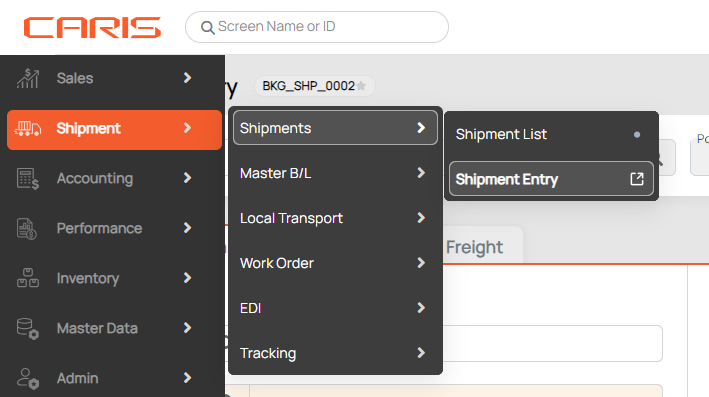
� New shipment
� I. From Shipment List screen
1. Go to Shipments / Shipment List and select the New button.

2. Choose Transport Mode in the popup and click Create.

� II. From Shipment Entry screen
1. Go to Shipments / Shipment Entry.

2. Choose transport mode in Shipment Entry screen.
You can use quotation data to create shipment.

� Create shipment from quote
You can create shipment based on an existing quotation.
Refer New Shipment before following below steps:
1. Select popup icon in Quotation No. field.

2. Select a quotation and click Next.

3. Select a carrier & route for which you would like to create a shipment.
4. Select a freight you would want to import to this shipment.

5. Select cargo (commodity) and click Select to confirm the quotation.
The quotation details will synchronize with this shipment.

6. You can review and edit data as needed. Click Save to create this shipment.
The Next button will lead you to another tab.
