� Introduction
This screen allows you to manage screen and button access based on user roles.
Navigation: Admin > Organization > Menu Role Management
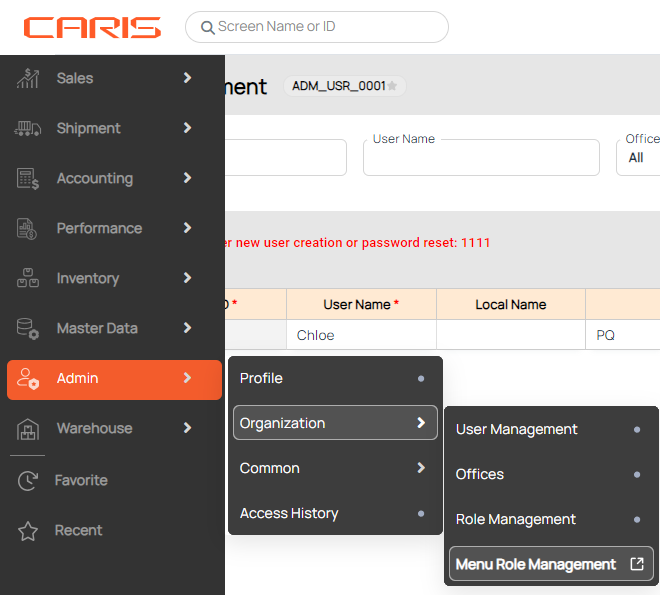
� Manage screens and buttons by role
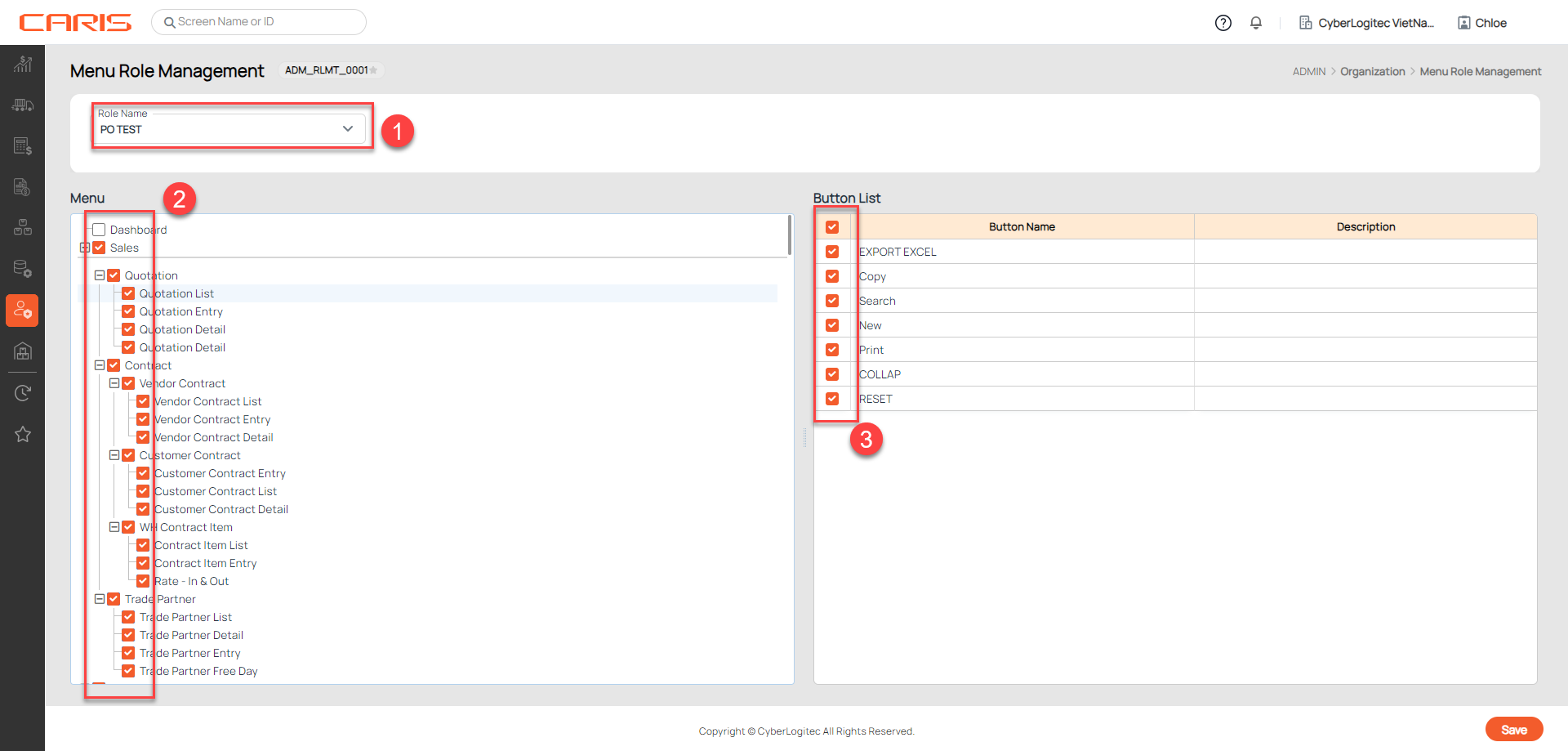
- Select a role to manage access.
- In Menu section, tick into the box to allow access to specific screens.
- In Button List section, tick into the box to allow access to specific buttons.
- Click Save.